Intercom Troubleshooting
This is by far what most pilots have trouble with. Especially when you have 4 sets of headsets in the airplane.
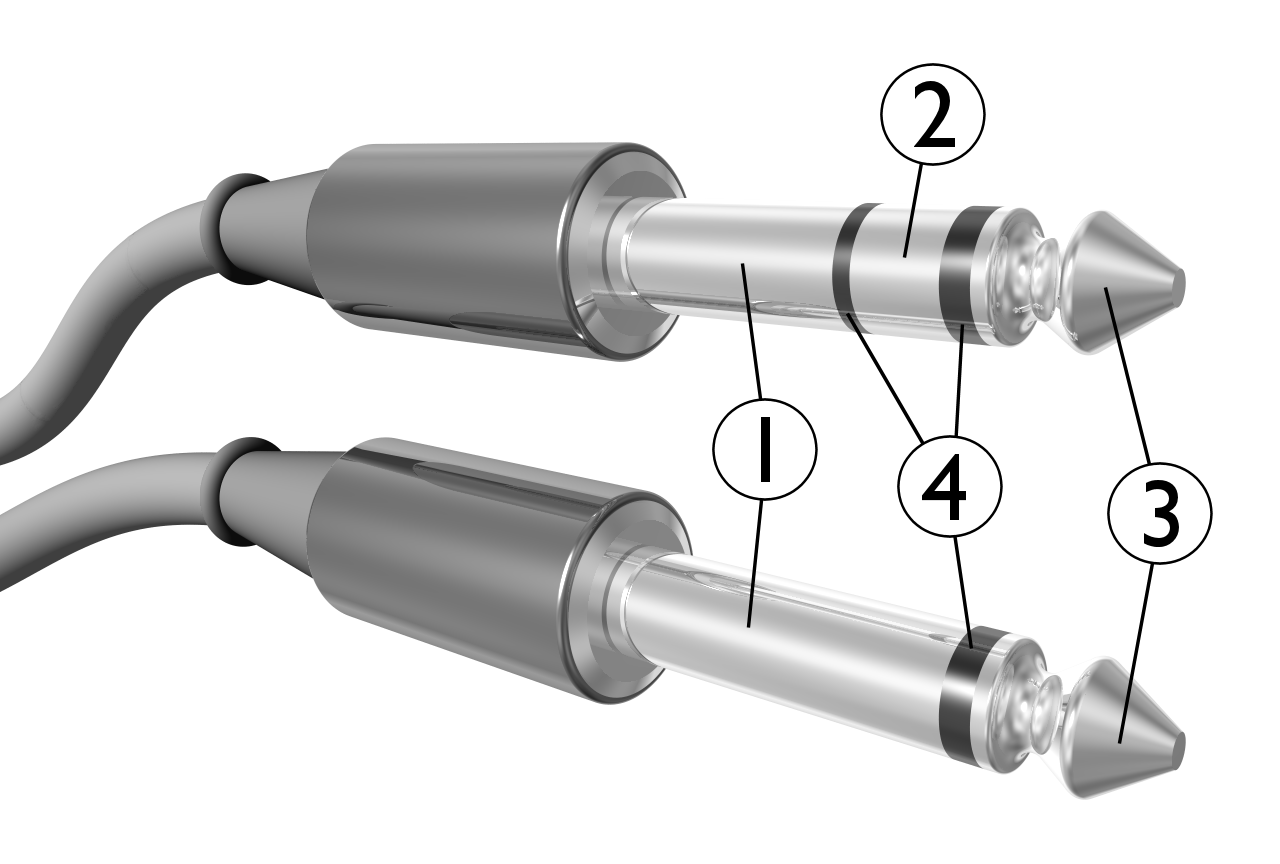
Refer to diagram. The top one is a stereo headphone plug and the bottom one is a monaural headphone plug.
Stereo Plug
Monaural Plug
Stereo Plug
- 1 is the ground.
- 2 is the right headphone.
- 3 is the left headphone
- 4 are insulators between the conductive elements.
Monaural Plug
- 1 is the ground.
- 3 feeds both right and left headphones
- 4 are insulators between the conductive elements.
- One side of all the headphones is dead on a Stereo system.
Verify whether or not you have stereo headphone jacks in all 4 positions. If you do and someone brings their own headphone and it happens to be monaural then it will short out the sound on one side.
Keep in mind that all the headphones except for the pilot are all common. Shorting out 1 shorts out all of them.

When you install a stereo intercom system it's always best to install a Stereo/Mono switch at each position, so you can insert any type of headset.
So it is easy to see that if you plug in a mono plug into a stereo jack it will short out one side, # 2 in this case.
To find the culprit unplug all headsets and check to see the type of plug they have.
- One side of a headphone is dead on a Monoural system.
One side not working on a stereo headphone is usually because you've plugged a stereo headset jack onto a monoural intercom system.
One side not working on a monoural headphone in a monoural intecom system means a broken wire in the headset.
-
Microphone does not function from a certain position.
The solution to this is to isolate whether the problem is the intercom wiring or the headset itself.
So take a headset from a position where the microphone is working and substitute it in the position where it isn't working.- Substitute headset works in the bad position
Then the headset needs repair. - Substitute headset does not work in the bad position
This indicates a wiring problem.- While talking into the microphone wiggle the plug in the socket. These are usually Switchcraft jacks where the contacts are open in the back. Therefore a contact can get damaged/shorted or bent out of place.
- If this doesn't work then unmount the jack and check to make sure the plug is making contact with the ring terminal on the jack, which is number 2 on the diagram above.
Check to make sure the microphone wire is not broken. If everything looks good and it still doesn't work then you'll have to check the wiring in the airplane.
- Substitute headset works in the bad position
- Intercom is dead (all positions)
If the intercom is totally dead and talking into a microphone doesn't break the squelch. Proceed as follows.- Make sure the Master switch and Avionics switch are on, and the radios light up.
Now put on a headset, turn the intercom volume up as high as it will go, and then switch the Intercom on and off. You should hear a clicking sound in the headset.
- No clicking Sound.
If there is no clicking sound then there is no power getting to the intercom. Check the fuse or circuit breaker, and if both are OK, then use a voltmeter check the voltage on the intercom's power lead. If it all checks out the Intercom needs repair. - Clicking Sound !
While talking in the microphone turn the squelch control one way or the other. If it breaks squelch and works, problem solved. If not then the Intercom needs repair. (Very seldom does an intercom not work if you hear the clicking sound).
- No clicking Sound.
- Make sure the Master switch and Avionics switch are on, and the radios light up.
Now put on a headset, turn the intercom volume up as high as it will go, and then switch the Intercom on and off. You should hear a clicking sound in the headset.